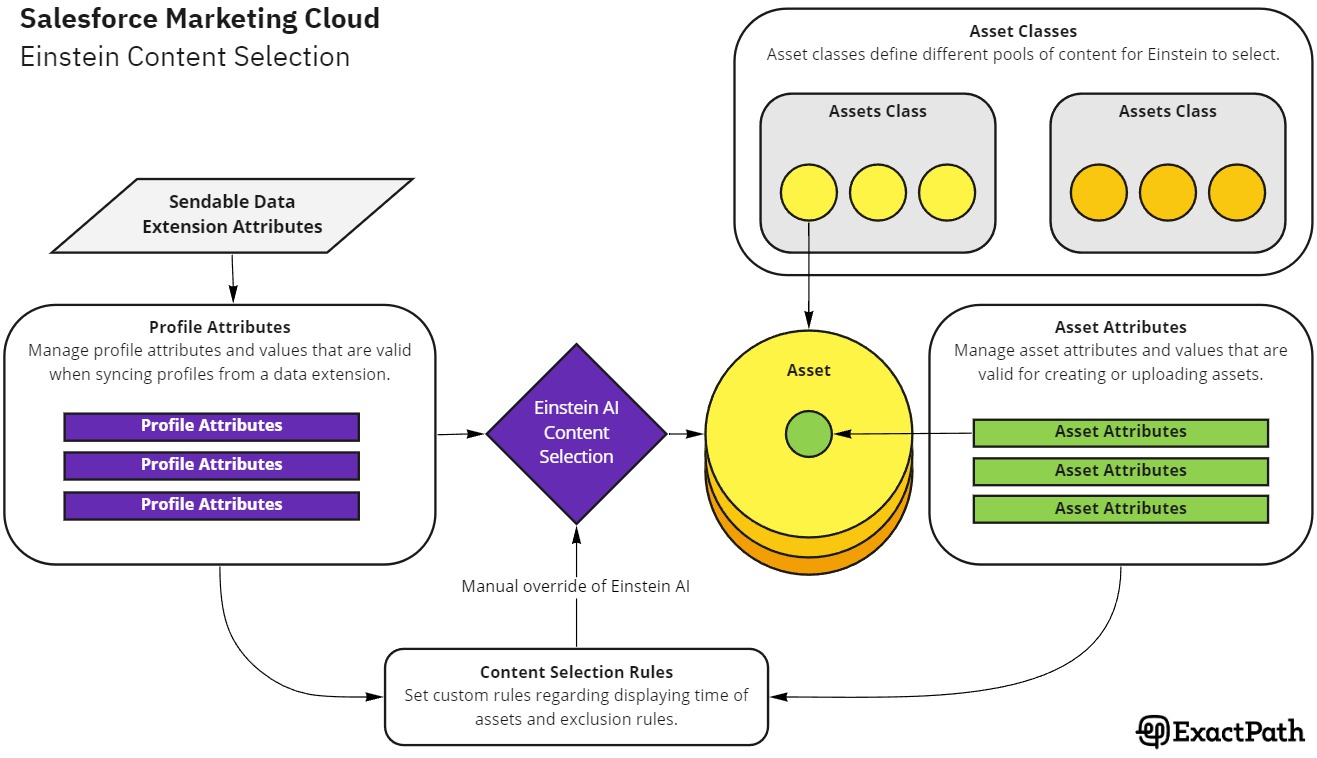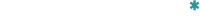The Basics.
Salesforce Marketing Cloud’s Einstein suite of tools are a powerful set of analytics and AI functions, which, if used in the right context, can quickly elevate the relevancy and personalisation of your content.
The two primary inputs of Einstein Content Selection are:
- Assets (Image with URL Link)
- Customer Data (Data Extensions)
Operating under the hood of the above two basic inputs is an array of technology and configuration options which intelligently serve the right content to the right person.
Asset Classes & Attributes.
Assets can be divided into themed Classes, for example “Product Upsells” or “Recommended Content”. These classes serve to create distinct groups of assets which can be added as separate blocks to emails, providing the flexibility to create multiple unique groups of recommended content.
To add a layer of additional targeting to Assets, Attribute tags can be applied to each image file. For example, if an Asset Class is “Recommended Content”, Attribute examples may include tags such as “Holiday Videos”, “Business Videos” and “Home Videos”.
Tagging Assets with Attributes provides Einstein Content Selection with deeper context for which groups of content may be most relevant to each contact. Einstein does this by optimising its AI over time based on email click engagement.
Profile Attributes & Rules.
Profile Attributes are data fields imported from a Contact Data Extension (Data Extension must be a Sendable in order for Salesforce Marketing Cloud to relate the data back to a SubscriberID).
This customer data is used by Einstein Content Selection to optimise the display of images according to how clusters of customers positively interact with content. For example, “Country Location” customer data may correlate with the certain Asset Attributes as Marketing Cloud learns which content performs best for each customer data location.
Oftentimes, we know beforehand that strong rules should be established between Asset Attributes and Profile Attributes. For example, a Profile Attribute of “Language” and Asset Attribute of “Language” should be matched to ensure customers only see their native tongue. In these instances, Content Selection offers a Rules configuration page, which allows Include/Exclude mapping of these attributes.
And More.
These are the basic building blocks of creating a Content Selection email block, however there is more to experiment with, including controlling the frequency at which content is displayed and how fatigued each asset becomes before being retired from rotation.
Einstein Content Selection is a powerful tool that is well suited to a wide range of use cases. We recommend considering utilising these off-the-shelf tools before building unique functionality using AMPscript or SSJS. With a bit of imagination, Content Selection might be just the ticket for elevating your content relevancy without any custom-code required.